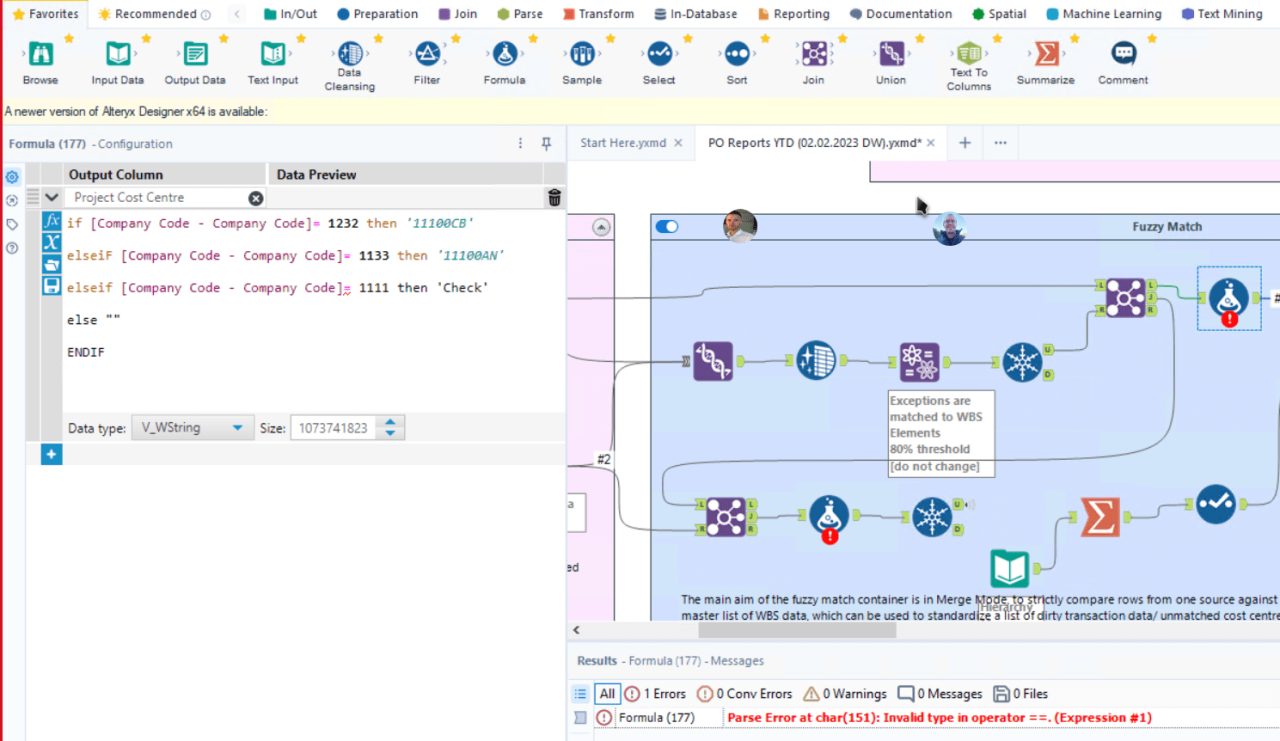In the realm of data analytics, the error “Invalid Type in Operator Alteryx” emerges as a common stumbling block. This guide delves into the intricacies of this error, exploring its causes, troubleshooting techniques, and best practices to navigate the complexities of data types in Alteryx.
Understanding the nuances of data types and their compatibility is crucial for seamless data manipulation. Alteryx supports a diverse range of data types, and mismatches between expected and actual types can trigger the dreaded “Invalid Type” error. By delving into the causes of this error, we empower users to identify and resolve these issues swiftly.
Invalid Type in Operator Alteryx
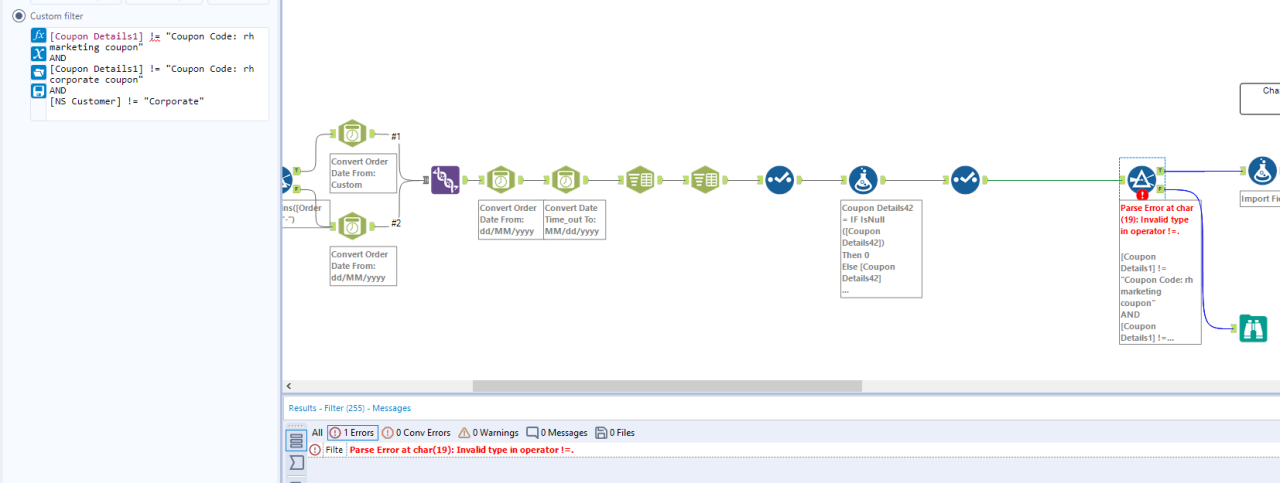
The “Invalid Type in Operator” error in Alteryx occurs when a tool or operator is unable to process data due to a data type mismatch. This error can arise in various scenarios, including:
Mismatched Data Types
When connecting tools or operators that expect different data types, the “Invalid Type in Operator” error can occur. For instance, if a tool expects numeric data but receives text data, it may trigger this error.
Incorrect Data Formatting
Data formatting issues can also lead to this error. For example, if a tool expects dates in a specific format (e.g., “yyyy-mm-dd”) but receives dates in a different format, it may result in the error.
Unsupported Data Types
Alteryx supports specific data types, and using unsupported data types can cause the “Invalid Type in Operator” error. For instance, if a tool expects numeric data but receives a Boolean value, it may trigger the error.
Troubleshooting Invalid Type Errors
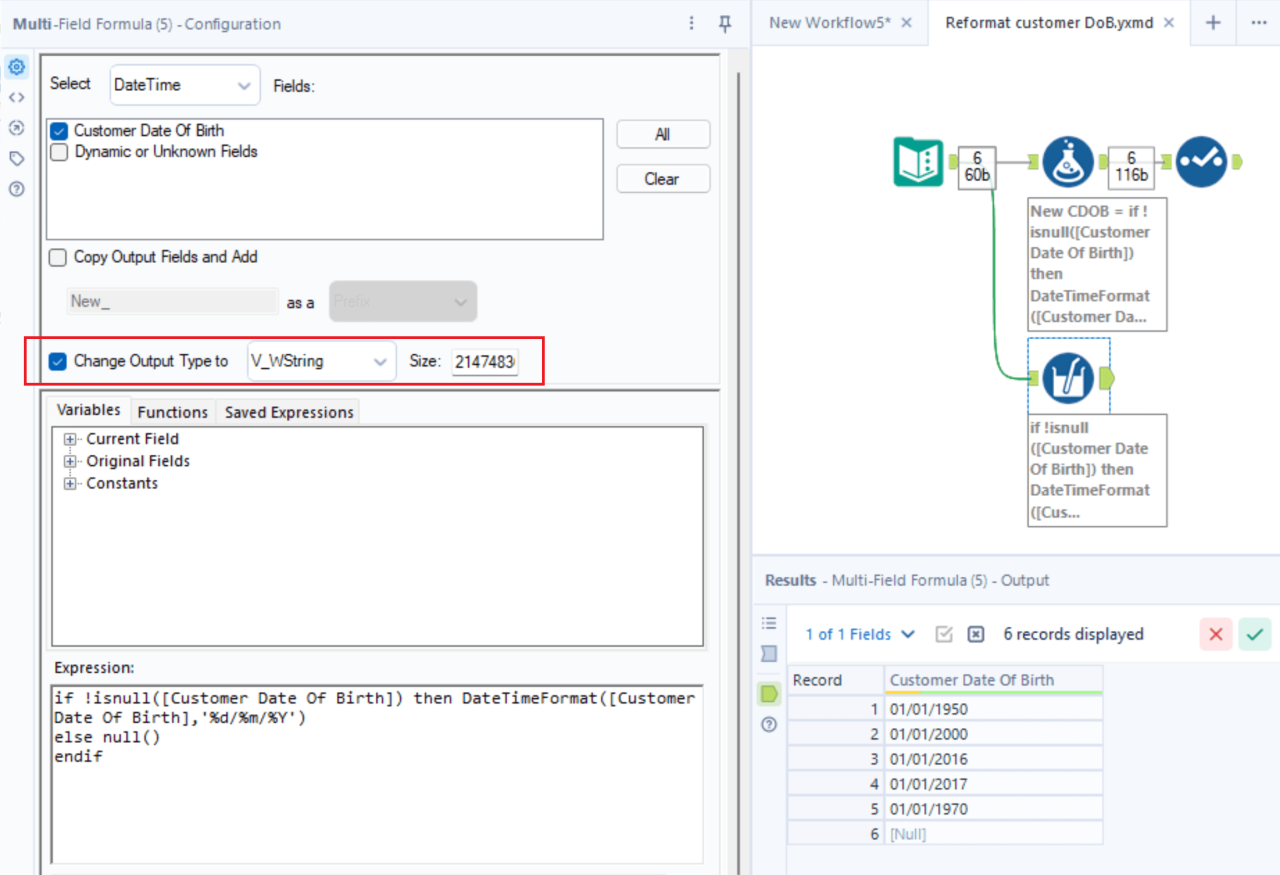
Invalid type errors in Alteryx occur when an operator encounters data that does not match its expected data type. These errors can be frustrating, but they can usually be resolved by identifying the cause of the error and taking steps to correct it.
Common Causes of Invalid Type Errors
Some of the most common causes of invalid type errors in Alteryx include:
- Using an operator that is not compatible with the data type of the input data.
- Attempting to perform an operation on data that is not of the correct data type.
- Using a formula that contains an invalid data type.
Troubleshooting Invalid Type Errors
If you encounter an invalid type error in Alteryx, the first step is to identify the cause of the error. You can do this by examining the error message and the data that is being used by the operator that is causing the error.Once
you have identified the cause of the error, you can take steps to correct it. This may involve changing the data type of the input data, using a different operator, or modifying the formula that is causing the error.
Converting Data Types
In some cases, you may need to convert the data type of the input data in order to resolve an invalid type error. You can do this using the Formula tool or the Select tool.The Formula tool allows you to create a new column with a different data type than the existing column.
You can use the Formula tool to convert data types in a variety of ways, including:
- Changing the data type of a numeric column to a string column.
- Changing the data type of a string column to a numeric column.
- Changing the data type of a date column to a string column.
The Select tool allows you to select the columns that you want to include in your output data set. You can use the Select tool to remove columns that are causing invalid type errors.
Best Practices for Avoiding Invalid Type Errors
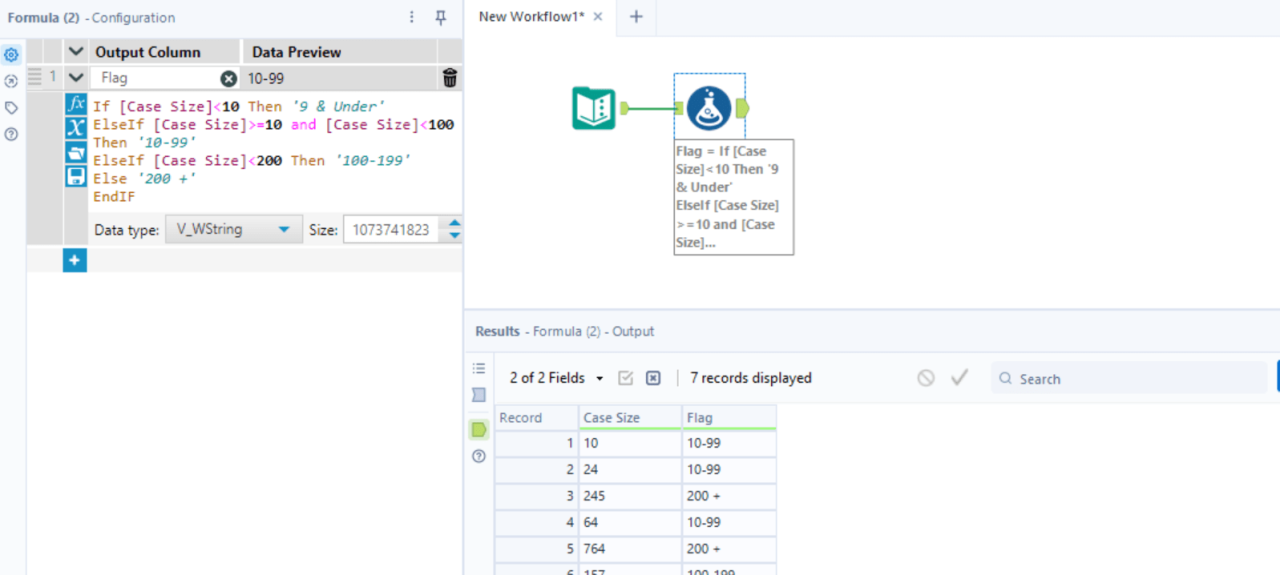
Invalid type errors in Alteryx can be frustrating, but they can be avoided by following a few best practices.
First, it’s important to understand the Alteryx data type system. Alteryx has a number of different data types, including string, integer, double, and date. Each data type has its own set of rules, and it’s important to make sure that your data is in the correct data type before using it in an Alteryx workflow.
Using the Alteryx Data Type System
Alteryx provides a number of tools to help you work with different data types. The Data Typetool can be used to convert data from one type to another. The Is Typetool can be used to check the data type of a field.
And the Error Handlingtool can be used to handle errors that occur when working with different data types.
Data Validation and Error Handling
In addition to using the Alteryx data type system, it’s also important to validate your data and handle errors. Data validation can be used to check for invalid data values. Error handling can be used to handle errors that occur when working with data.
By following these best practices, you can help to avoid invalid type errors in Alteryx.
Advanced Troubleshooting for Complex Invalid Type Errors
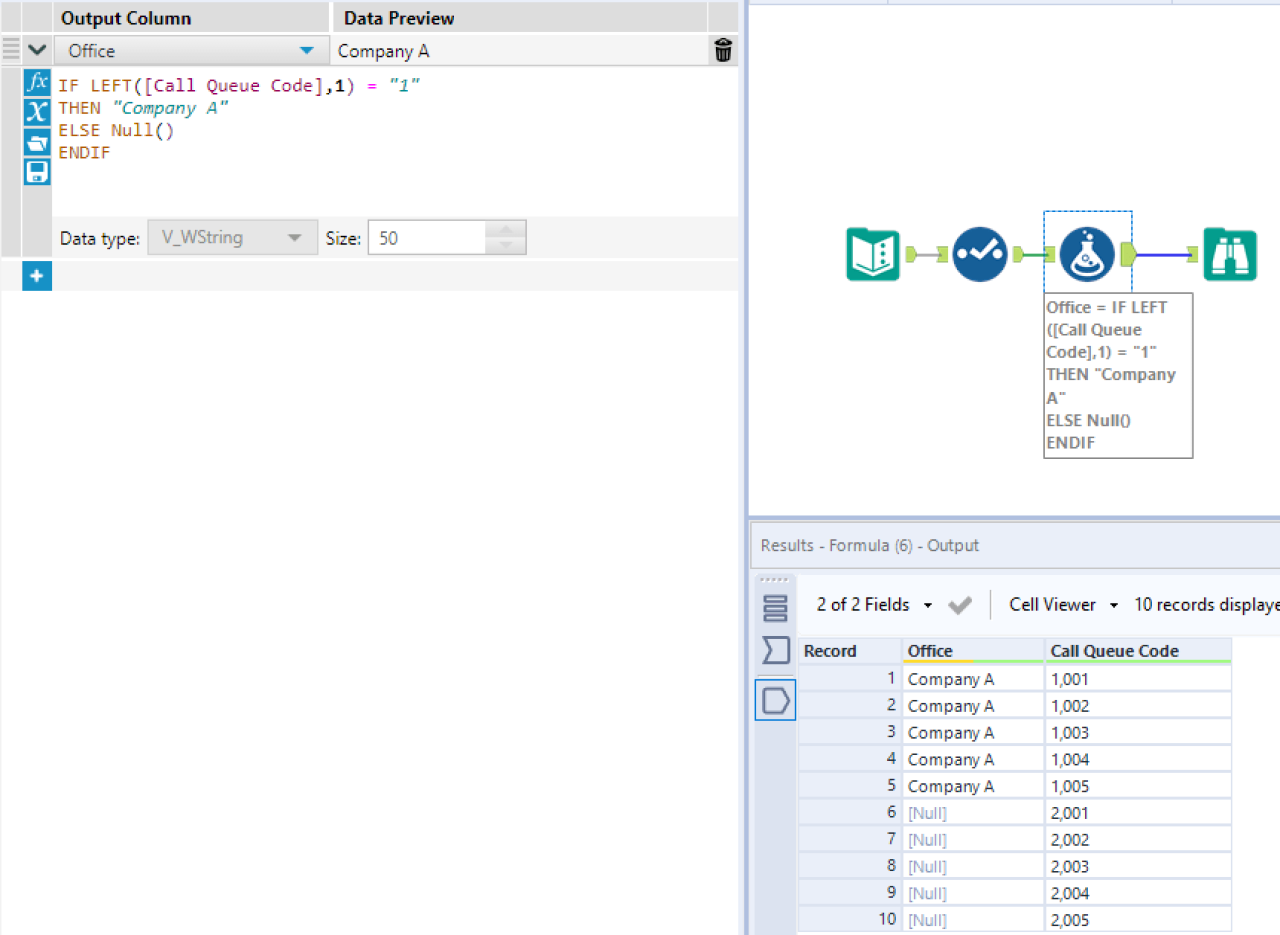
When dealing with complex invalid type errors in Alteryx, advanced troubleshooting techniques are required to identify the root cause and resolve the issue effectively. This involves utilizing debugging tools and techniques to analyze the workflow and pinpoint the source of the error.
Debugging Tools and Techniques, Invalid type in operator alteryx
- Breakpoints:Set breakpoints in the workflow to pause execution at specific points and examine the data and variable values.
- Inspect Data:Use the Data Inspector tool to examine the data types and values of the fields involved in the error.
- Check Error Messages:Carefully review the error messages provided by Alteryx. They often contain valuable information about the nature of the error.
- Use the Message Tool:Insert Message tools into the workflow to display custom messages at specific points, providing insights into the data and variable values.
Customizing Error Handling
In specific scenarios, it may be necessary to customize error handling to manage invalid type errors. This can be achieved through the following methods:
- Use the Try/Catch Tool:This tool allows you to handle errors within a specific scope and perform custom actions, such as skipping records or redirecting the workflow.
- Configure Error Handling Settings:In the Alteryx Designer Options, you can configure error handling settings to control how errors are displayed and handled.
- Create Custom Error Handling Macros:Develop reusable macros that implement custom error handling logic and can be easily integrated into workflows.
FAQ Overview: Invalid Type In Operator Alteryx
What are the common causes of “Invalid Type” errors in Alteryx?
Mismatches between expected and actual data types, such as attempting to perform mathematical operations on non-numeric data, can trigger this error.
How can I troubleshoot “Invalid Type” errors?
Inspect the data types of the operands involved in the operation and ensure they are compatible. Utilize the Alteryx data type conversion tools to transform data types as needed.
What best practices can I follow to avoid “Invalid Type” errors?
Validate data types before performing operations, use appropriate data type conversion functions, and leverage Alteryx’s data type system to enforce data type consistency.